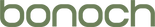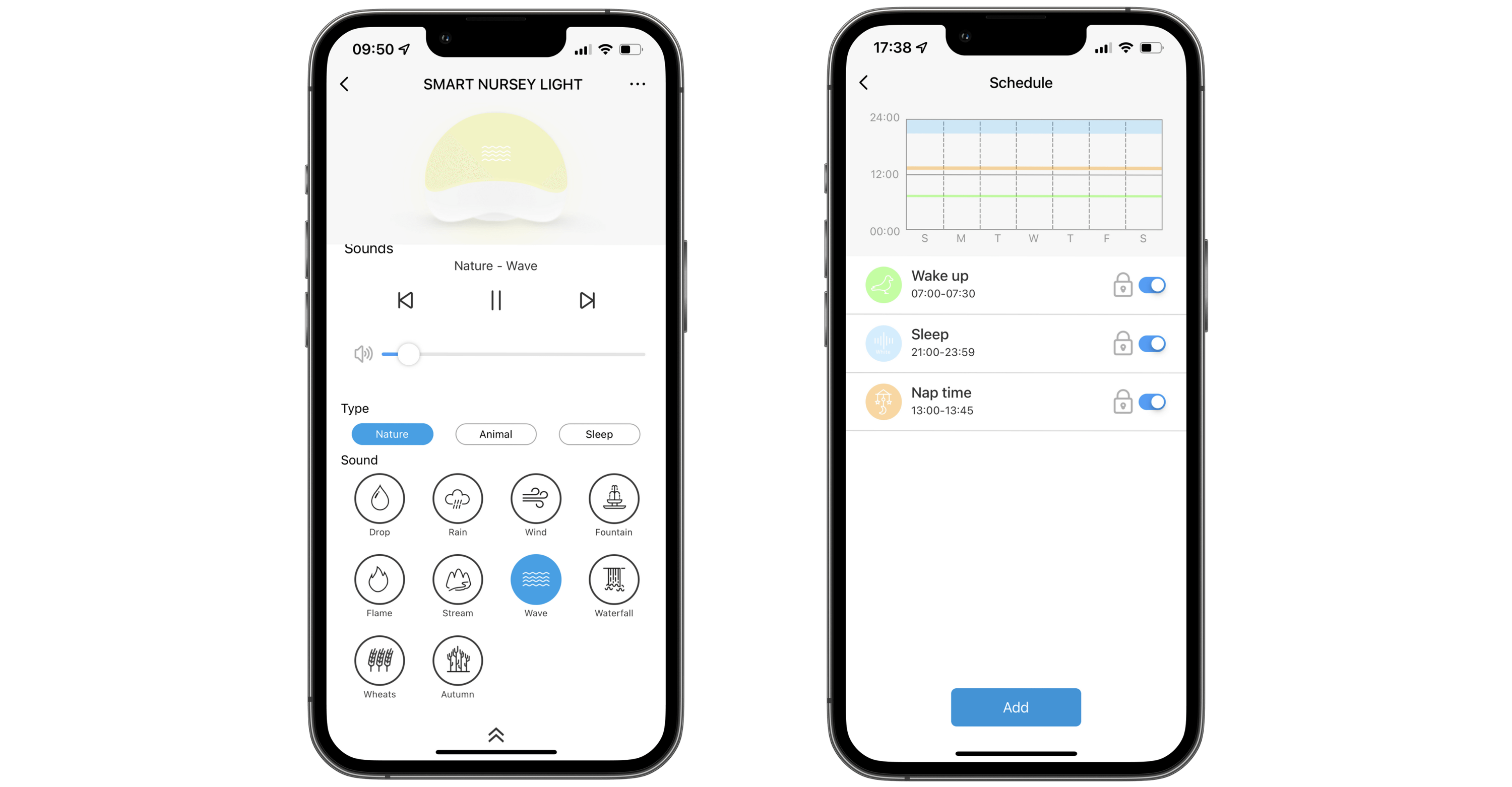You can use the bonoch Baby App to switch between different colors. You will notice different color bars to choose from. You can also set various brightness levels as you like.
bonoch OK-to-Wake Clock
bonoch OK-to-Wake Clock
Instruction Manual
Download and view the product manual for detailed instructions on setting up your bonoch OK-to-Wake clock.

Related Videos
Related Videos
Frequently Asked Questions
How to control the color?
Can the night light be set to stay on all night?
Yes, you can set the timer to 10 hours or longer in the app. That way the night light can stay on all night.
Is this good for adults also?
Of course. Some adults also need a soothing ambient light and steady, constant sounds to get some sleep, which makes our OK-to-Wake clock the perfect machine for them to sleep like a baby. 😴
Can it be connected to a power bank?
Yes, the bonoch OK-to-Wake Clock comes with a USB-A to USB-C power cable, which can be used to connect to a power bank.