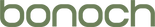Firmware Download and Preparation
1. Download the latest firmware. The latest version is V2.3.2US. Select the firmware "LCDfirmware.bin" and transfer the file to a Micro-SD card while keeping the file name unchanged.

2. Ensure proper insertion of the Micro-SD card into the camera's Micro-SD card slot.

System Upgrade
1. Navigate to the "System Setting".

2. Select "Version Info".

3. Check the current software version number.

4. If the display reads "New Firmware," it signifies the presence of firmwar upgrade files.

5. Opt for "Upgrade" and allow the process to finish.

6. Upon completion of the upgrade, the system will initiate an automatic shutdown.

Reboot the Monitor and Pair With Your Camera
1. Press and hold the power button for 3 seconds to power on the monitor.

2. Navigate to "Camera".

3. Please select the code that has been previously associated with your camera and proceed to press the "OK" button.

4. Give the system a moment to pair with your camera automatically. Also, please kindly check if the system version is the latest one, which should be V2.3.2US.

5. Voila! You're all set with the update process. For assistance or other inquiries, contact our customer service team at support@bonoch.com.