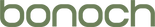Firmware Download and Preparation
1. Download the software. Select the firmware "rootfs" and "kernel", and then transfer them onto a Micro-SD card, ensuring that the file names remain unchanged.
It's worth noting that using a microSDHC card tends to have a higher success rate for upgrades. We've found that microSDXC cards can sometimes cause the camera upgrade to fail.

Check Current Firmware Version
1. Navigate to the "System Setting".

2. Select "Camera Info".

3. Check the current firmware version number.

4. Conclude the current operation and navigate back to the monitoring interface.
Perform Update
1. Move the power switch to the "OFF" position to shut down the camera.

2. Ensure proper insertion of the Micro-SD card into the camera's Micro-SD card slot.

3. Switch the camera power back to "ON."

4. The update process will be launched automatically, and the estimated time required for the upgrade is 80 seconds. Upon the successful completion of the upgrade, the monitor will automatically re-establish a connection with the camera, and you will be presented with the monitoring screen.

Check the Latest Firmware Version
1. Navigate to the "System Setting".

2. Select "Camera Info".

3. Check the firmware version number to ensure it is the latest iteration. The latest version is 1.0.4.T10.

4. Voila! You're all set with the update process.
Note: After the upgrade is completed, the 'rootfs' file and 'kernal' file on the micro-SD card will be automatically deleted in the background. If you are upgrading multiple cameras, you will need to recopy the upgrade firmware.
For assistance or other inquiries, contact our customer service team at support@bonoch.com.